This is how an upgrade with pluggable databases looks conceptually:
You have two multitenant databases from different versions in place. Preferably they share the same storage, which allows to do the upgrade without having to move any datafiles
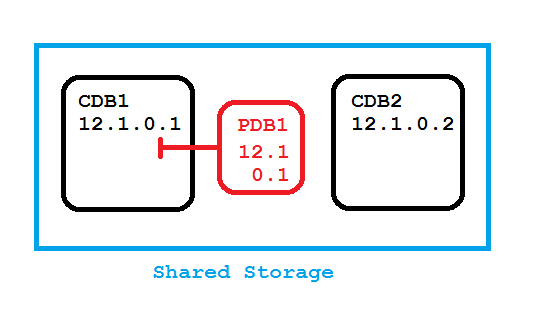
You unplug the pluggable database from the first multitenant database, then you drop it. That is a fast logical operation that does not delete any files
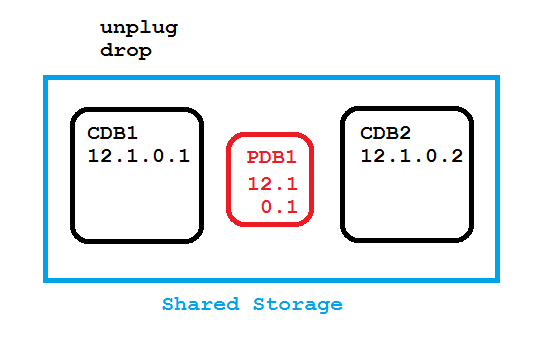
Next step is to plug in the pluggable database into the multitenant database from the higher version
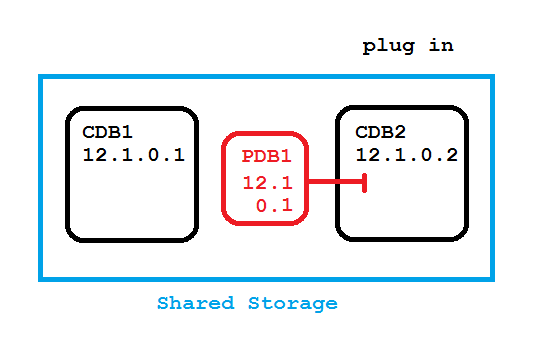
So far the operations were very fast (seconds). Next step takes longer, when you upgrade the pluggable database in its new destination
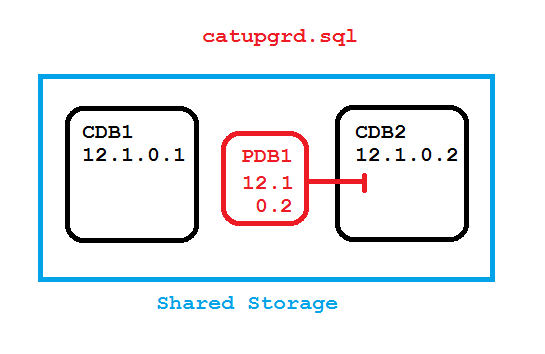
Now let’s see that with details:
SQL> select banner from v$version;
BANNER
--------------------------------------------------------------------------------
Oracle Database 12c Enterprise Edition Release 12.1.0.1.0 - 64bit Production
PL/SQL Release 12.1.0.1.0 - Production
CORE 12.1.0.1.0 Production
TNS for Linux: Version 12.1.0.1.0 - Production
NLSRTL Version 12.1.0.1.0 - Production
SQL> select name from v$datafile;
NAME
--------------------------------------------------------------------------------
/oradata/CDB1/system01.dbf
/oradata/CDB1/pdbseed/system01.dbf
/oradata/CDB1/sysaux01.dbf
/oradata/CDB1/pdbseed/sysaux01.dbf
/oradata/CDB1/undotbs01.dbf
/oradata/CDB1/users01.dbf
6 rows selected.
SQL> host mkdir /oradata/PDB1
SQL> create pluggable database PDB1 admin user adm identified by oracle
2 file_name_convert=('/oradata/CDB1/pdbseed/','/oradata/PDB1/');
Pluggable database created.
SQL> alter pluggable database all open;
Pluggable database altered.
SQL> alter session set container=PDB1;
Session altered.
SQL> create tablespace users datafile '/oradata/PDB1/users01.dbf' size 100m;
Tablespace created.
SQL> alter pluggable database default tablespace users;
Pluggable database altered.
SQL> grant dba to adam identified by adam;
Grant succeeded.
SQL> create table adam.t as select * from dual;
Table created.
The PDB should have its own subfolder underneath /oradata respectively in the DATA diskgroup IMHO. Makes not much sense to have the PDB subfolder underneath the CDBs subfolder because it may get plugged into other CDBs. Your PDB names should be unique across the enterprise anyway, also because of the PDB service that is named after the PDB.
I’m about to upgrade PDB1, so I run the pre upgrade script that comes with the new version
SQL> connect / as sysdba
Connected.
SQL> @/u01/app/oracle/product/12.1.0.2/rdbms/admin/preupgrd.sql
Loading Pre-Upgrade Package...
***************************************************************************
Executing Pre-Upgrade Checks in CDB$ROOT...
***************************************************************************
************************************************************
====>> ERRORS FOUND for CDB$ROOT <<==== The following are *** ERROR LEVEL CONDITIONS ***
that must be addressed prior to attempting your upgrade. Failure to do so will result in a failed upgrade.
You MUST resolve the above errors prior to upgrade
************************************************************
************************************************************
====>> PRE-UPGRADE RESULTS for CDB$ROOT <<==== ACTIONS REQUIRED:
1. Review results of the pre-upgrade checks: /u01/app/oracle/cfgtoollogs/CDB1/preupgrade/preupgrade.log
2. Execute in the SOURCE environment BEFORE upgrade: /u01/app/oracle/cfgtoollogs/CDB1/preupgrade/preupgrade_fixups.sql
3. Execute in the NEW environment AFTER upgrade: /u01/app/oracle/cfgtoollogs/CDB1/preupgrade/postupgrade_fixups.sql
************************************************************
***************************************************************************
Pre-Upgrade Checks in CDB$ROOT Completed.
***************************************************************************
***************************************************************************
***************************************************************************
SQL> @/u01/app/oracle/cfgtoollogs/CDB1/preupgrade/preupgrade_fixups
Pre-Upgrade Fixup Script Generated on 2015-12-29 07:02:21 Version: 12.1.0.2 Build: 010
Beginning Pre-Upgrade Fixups...
Executing in container CDB$ROOT
**********************************************************************
[Pre-Upgrade Recommendations]
**********************************************************************
*****************************************
********* Dictionary Statistics *********
*****************************************
Please gather dictionary statistics 24 hours prior to
upgrading the database.
To gather dictionary statistics execute the following command
while connected as SYSDBA:
EXECUTE dbms_stats.gather_dictionary_stats;
^^^ MANUAL ACTION SUGGESTED ^^^
**************************************************
************* Fixup Summary ************
No fixup routines were executed.
**************************************************
**************** Pre-Upgrade Fixup Script Complete *********************
SQL> EXECUTE dbms_stats.gather_dictionary_stats
Not much to fix in this case. I’m now ready to unplug and drop the PBD
SQL> alter pluggable database PDB1 close immediate; SQL> alter pluggable database PDB1 unplug into '/home/oracle/PDB1.xml'; SQL> drop pluggable database PDB1;
PDB1.xml contains a brief description of the PDB and needs to be available for the destination CDB. Keep in mind that no files have been deleted
SQL> exit Disconnected from Oracle Database 12c Enterprise Edition Release 12.1.0.1.0 - 64bit Production With the Partitioning, OLAP, Advanced Analytics and Real Application Testing options oracle@localhost:~$ . oraenv ORACLE_SID = [CDB1] ? CDB2 The Oracle base remains unchanged with value /u01/app/oracle oracle@localhost:~$ sqlplus / as sysdba SQL*Plus: Release 12.1.0.2.0 Production on Tue Dec 29 07:11:16 2015 Copyright (c) 1982, 2014, Oracle. All rights reserved. Connected to: Oracle Database 12c Enterprise Edition Release 12.1.0.2.0 - 64bit Production With the Partitioning, OLAP, Advanced Analytics and Real Application Testing options SQL> select banner from v$version; BANNER -------------------------------------------------------------------------------- Oracle Database 12c Enterprise Edition Release 12.1.0.2.0 - 64bit Production PL/SQL Release 12.1.0.2.0 - Production CORE 12.1.0.2.0 Production TNS for Linux: Version 12.1.0.2.0 - Production NLSRTL Version 12.1.0.2.0 - Production SQL> select name from v$datafile; NAME -------------------------------------------------------------------------------- /oradata/CDB2/system01.dbf /oradata/CDB2/pdbseed/system01.dbf /oradata/CDB2/sysaux01.dbf /oradata/CDB2/pdbseed/sysaux01.dbf /oradata/CDB2/undotbs01.dbf /oradata/CDB2/users01.dbf 6 rows selected.
The destination CDB is on 12.1.0.2 and shares the storage with the source CDB running on 12.1.0.1. Actually, they are both running on the same server. Now I will check if there are any potential problems with the plug in
SQL> SET SERVEROUTPUT ON DECLARE compatible CONSTANT VARCHAR2(3) := CASE DBMS_PDB.CHECK_PLUG_COMPATIBILITY( pdb_descr_file => '/home/oracle/PDB1.xml', pdb_name => 'PDB1') WHEN TRUE THEN 'YES' ELSE 'NO' END; BEGIN DBMS_OUTPUT.PUT_LINE(compatible); END; /SQL> 2 3 4 5 6 7 8 9 10 11 NO PL/SQL procedure successfully completed. SQL> select message, status from pdb_plug_in_violations where type like '%ERR%'; MESSAGE -------------------------------------------------------------------------------- STATUS --------- PDB's version does not match CDB's version: PDB's version 12.1.0.0.0. CDB's vers ion 12.1.0.2.0. PENDING
Now that was to be expected: The PDB is coming from a lower version. Will fix that after the plug in
SQL> create pluggable database PDB1 using '/home/oracle/PDB1.xml' nocopy; Pluggable database created. SQL> alter pluggable database PDB1 open upgrade; Warning: PDB altered with errors. SQL> exit Disconnected from Oracle Database 12c Enterprise Edition Release 12.1.0.2.0 - 64bit Production With the Partitioning, OLAP, Advanced Analytics and Real Application Testing options
We saw the first three phases so far and everything was quite fast. Not so with the next step
oracle@localhost:~$ cd $ORACLE_HOME/rdbms/admin
oracle@localhost:/u01/app/oracle/product/12.1.0.2/rdbms/admin$ $ORACLE_HOME/perl/bin/perl catctl.pl -c 'PDB1' catupgrd.sql
Argument list for [catctl.pl]
SQL Process Count n = 0
SQL PDB Process Count N = 0
Input Directory d = 0
Phase Logging Table t = 0
Log Dir l = 0
Script s = 0
Serial Run S = 0
Upgrade Mode active M = 0
Start Phase p = 0
End Phase P = 0
Log Id i = 0
Run in c = PDB1
Do not run in C = 0
Echo OFF e = 1
No Post Upgrade x = 0
Reverse Order r = 0
Open Mode Normal o = 0
Debug catcon.pm z = 0
Debug catctl.pl Z = 0
Display Phases y = 0
Child Process I = 0
catctl.pl version: 12.1.0.2.0
Oracle Base = /u01/app/oracle
Analyzing file catupgrd.sql
Log files in /u01/app/oracle/product/12.1.0.2/rdbms/admin
catcon: ALL catcon-related output will be written to catupgrd_catcon_17942.lst
catcon: See catupgrd*.log files for output generated by scripts
catcon: See catupgrd_*.lst files for spool files, if any
Number of Cpus = 2
Parallel PDB Upgrades = 2
SQL PDB Process Count = 2
SQL Process Count = 0
New SQL Process Count = 2
[CONTAINER NAMES]
CDB$ROOT
PDB$SEED
PDB1
PDB Inclusion:[PDB1] Exclusion:[]
Start processing of PDB1
[/u01/app/oracle/product/12.1.0.2/perl/bin/perl catctl.pl -c 'PDB1' -I -i pdb1 -n 2 catupgrd.sql]
Argument list for [catctl.pl]
SQL Process Count n = 2
SQL PDB Process Count N = 0
Input Directory d = 0
Phase Logging Table t = 0
Log Dir l = 0
Script s = 0
Serial Run S = 0
Upgrade Mode active M = 0
Start Phase p = 0
End Phase P = 0
Log Id i = pdb1
Run in c = PDB1
Do not run in C = 0
Echo OFF e = 1
No Post Upgrade x = 0
Reverse Order r = 0
Open Mode Normal o = 0
Debug catcon.pm z = 0
Debug catctl.pl Z = 0
Display Phases y = 0
Child Process I = 1
catctl.pl version: 12.1.0.2.0
Oracle Base = /u01/app/oracle
Analyzing file catupgrd.sql
Log files in /u01/app/oracle/product/12.1.0.2/rdbms/admin
catcon: ALL catcon-related output will be written to catupgrdpdb1_catcon_18184.lst
catcon: See catupgrdpdb1*.log files for output generated by scripts
catcon: See catupgrdpdb1_*.lst files for spool files, if any
Number of Cpus = 2
SQL PDB Process Count = 2
SQL Process Count = 2
[CONTAINER NAMES]
CDB$ROOT
PDB$SEED
PDB1
PDB Inclusion:[PDB1] Exclusion:[]
------------------------------------------------------
Phases [0-73] Start Time:[2015_12_29 07:19:01]
Container Lists Inclusion:[PDB1] Exclusion:[NONE]
------------------------------------------------------
Serial Phase #: 0 PDB1 Files: 1 Time: 14s
Serial Phase #: 1 PDB1 Files: 5 Time: 46s
Restart Phase #: 2 PDB1 Files: 1 Time: 0s
Parallel Phase #: 3 PDB1 Files: 18 Time: 17s
Restart Phase #: 4 PDB1 Files: 1 Time: 0s
Serial Phase #: 5 PDB1 Files: 5 Time: 17s
Serial Phase #: 6 PDB1 Files: 1 Time: 10s
Serial Phase #: 7 PDB1 Files: 4 Time: 6s
Restart Phase #: 8 PDB1 Files: 1 Time: 0s
Parallel Phase #: 9 PDB1 Files: 62 Time: 68s
Restart Phase #:10 PDB1 Files: 1 Time: 0s
Serial Phase #:11 PDB1 Files: 1 Time: 13s
Restart Phase #:12 PDB1 Files: 1 Time: 0s
Parallel Phase #:13 PDB1 Files: 91 Time: 6s
Restart Phase #:14 PDB1 Files: 1 Time: 0s
Parallel Phase #:15 PDB1 Files: 111 Time: 13s
Restart Phase #:16 PDB1 Files: 1 Time: 0s
Serial Phase #:17 PDB1 Files: 3 Time: 1s
Restart Phase #:18 PDB1 Files: 1 Time: 0s
Parallel Phase #:19 PDB1 Files: 32 Time: 26s
Restart Phase #:20 PDB1 Files: 1 Time: 0s
Serial Phase #:21 PDB1 Files: 3 Time: 7s
Restart Phase #:22 PDB1 Files: 1 Time: 0s
Parallel Phase #:23 PDB1 Files: 23 Time: 104s
Restart Phase #:24 PDB1 Files: 1 Time: 0s
Parallel Phase #:25 PDB1 Files: 11 Time: 40s
Restart Phase #:26 PDB1 Files: 1 Time: 0s
Serial Phase #:27 PDB1 Files: 1 Time: 1s
Restart Phase #:28 PDB1 Files: 1 Time: 0s
Serial Phase #:30 PDB1 Files: 1 Time: 0s
Serial Phase #:31 PDB1 Files: 257 Time: 23s
Serial Phase #:32 PDB1 Files: 1 Time: 0s
Restart Phase #:33 PDB1 Files: 1 Time: 1s
Serial Phase #:34 PDB1 Files: 1 Time: 2s
Restart Phase #:35 PDB1 Files: 1 Time: 0s
Restart Phase #:36 PDB1 Files: 1 Time: 1s
Serial Phase #:37 PDB1 Files: 4 Time: 44s
Restart Phase #:38 PDB1 Files: 1 Time: 0s
Parallel Phase #:39 PDB1 Files: 13 Time: 67s
Restart Phase #:40 PDB1 Files: 1 Time: 0s
Parallel Phase #:41 PDB1 Files: 10 Time: 6s
Restart Phase #:42 PDB1 Files: 1 Time: 0s
Serial Phase #:43 PDB1 Files: 1 Time: 6s
Restart Phase #:44 PDB1 Files: 1 Time: 0s
Serial Phase #:45 PDB1 Files: 1 Time: 1s
Serial Phase #:46 PDB1 Files: 1 Time: 0s
Restart Phase #:47 PDB1 Files: 1 Time: 0s
Serial Phase #:48 PDB1 Files: 1 Time: 140s
Restart Phase #:49 PDB1 Files: 1 Time: 0s
Serial Phase #:50 PDB1 Files: 1 Time: 33s
Restart Phase #:51 PDB1 Files: 1 Time: 0s
Serial Phase #:52 PDB1 Files: 1 Time: 0s
Restart Phase #:53 PDB1 Files: 1 Time: 0s
Serial Phase #:54 PDB1 Files: 1 Time: 38s
Restart Phase #:55 PDB1 Files: 1 Time: 0s
Serial Phase #:56 PDB1 Files: 1 Time: 12s
Restart Phase #:57 PDB1 Files: 1 Time: 0s
Serial Phase #:58 PDB1 Files: 1 Time: 0s
Restart Phase #:59 PDB1 Files: 1 Time: 0s
Serial Phase #:60 PDB1 Files: 1 Time: 0s
Restart Phase #:61 PDB1 Files: 1 Time: 0s
Serial Phase #:62 PDB1 Files: 1 Time: 1s
Restart Phase #:63 PDB1 Files: 1 Time: 0s
Serial Phase #:64 PDB1 Files: 1 Time: 1s
Serial Phase #:65 PDB1 Files: 1 Calling sqlpatch [...] Time: 42s
Serial Phase #:66 PDB1 Files: 1 Time: 1s
Serial Phase #:68 PDB1 Files: 1 Time: 8s
Serial Phase #:69 PDB1 Files: 1 Calling sqlpatch [...] Time: 53s
Serial Phase #:70 PDB1 Files: 1 Time: 91s
Serial Phase #:71 PDB1 Files: 1 Time: 0s
Serial Phase #:72 PDB1 Files: 1 Time: 5s
Serial Phase #:73 PDB1 Files: 1 Time: 0s
------------------------------------------------------
Phases [0-73] End Time:[2015_12_29 07:35:06]
Container Lists Inclusion:[PDB1] Exclusion:[NONE]
------------------------------------------------------
Grand Total Time: 966s PDB1
LOG FILES: (catupgrdpdb1*.log)
Upgrade Summary Report Located in:
/u01/app/oracle/product/12.1.0.2/cfgtoollogs/CDB2/upgrade/upg_summary.log
Total Upgrade Time: [0d:0h:16m:6s]
Time: 969s For PDB(s)
Grand Total Time: 969s
LOG FILES: (catupgrd*.log)
Grand Total Upgrade Time: [0d:0h:16m:9s]
Even this tiny PDB with very few objects in it took 16 minutes. I have seen this step taking more than 45 minutes on other occasions.
oracle@localhost:/u01/app/oracle/product/12.1.0.2/rdbms/admin$ sqlplus / as sysdba
SQL*Plus: Release 12.1.0.2.0 Production on Tue Dec 29 12:45:36 2015
Copyright (c) 1982, 2014, Oracle. All rights reserved.
Connected to:
Oracle Database 12c Enterprise Edition Release 12.1.0.2.0 - 64bit Production
With the Partitioning, OLAP, Advanced Analytics and Real Application Testing options
SQL> select name,open_mode from v$pdbs;
NAME OPEN_MODE
------------------------------ ----------
PDB$SEED READ ONLY
PDB1 MOUNTED
SQL> alter pluggable database PDB1 open;
Pluggable database altered.
SQL> @/u01/app/oracle/cfgtoollogs/CDB1/preupgrade/postupgrade_fixups
Post Upgrade Fixup Script Generated on 2015-12-29 07:02:21 Version: 12.1.0.2 Build: 010
Beginning Post-Upgrade Fixups...
**********************************************************************
[Post-Upgrade Recommendations]
**********************************************************************
*****************************************
******** Fixed Object Statistics ********
*****************************************
Please create stats on fixed objects two weeks
after the upgrade using the command:
EXECUTE DBMS_STATS.GATHER_FIXED_OBJECTS_STATS;
^^^ MANUAL ACTION SUGGESTED ^^^
**************************************************
************* Fixup Summary ************
No fixup routines were executed.
**************************************************
*************** Post Upgrade Fixup Script Complete ********************
PL/SQL procedure successfully completed.
SQL> EXECUTE DBMS_STATS.GATHER_FIXED_OBJECTS_STATS
PL/SQL procedure successfully completed.
Done! I was using the excellent Pre-Built Virtualbox VM prepared by Roy Swonger, Mike Dietrich and The Database Upgrade Team for this demonstration. Great job guys, thank you for that!
In other words: You can easily test it yourself without having to believe it
